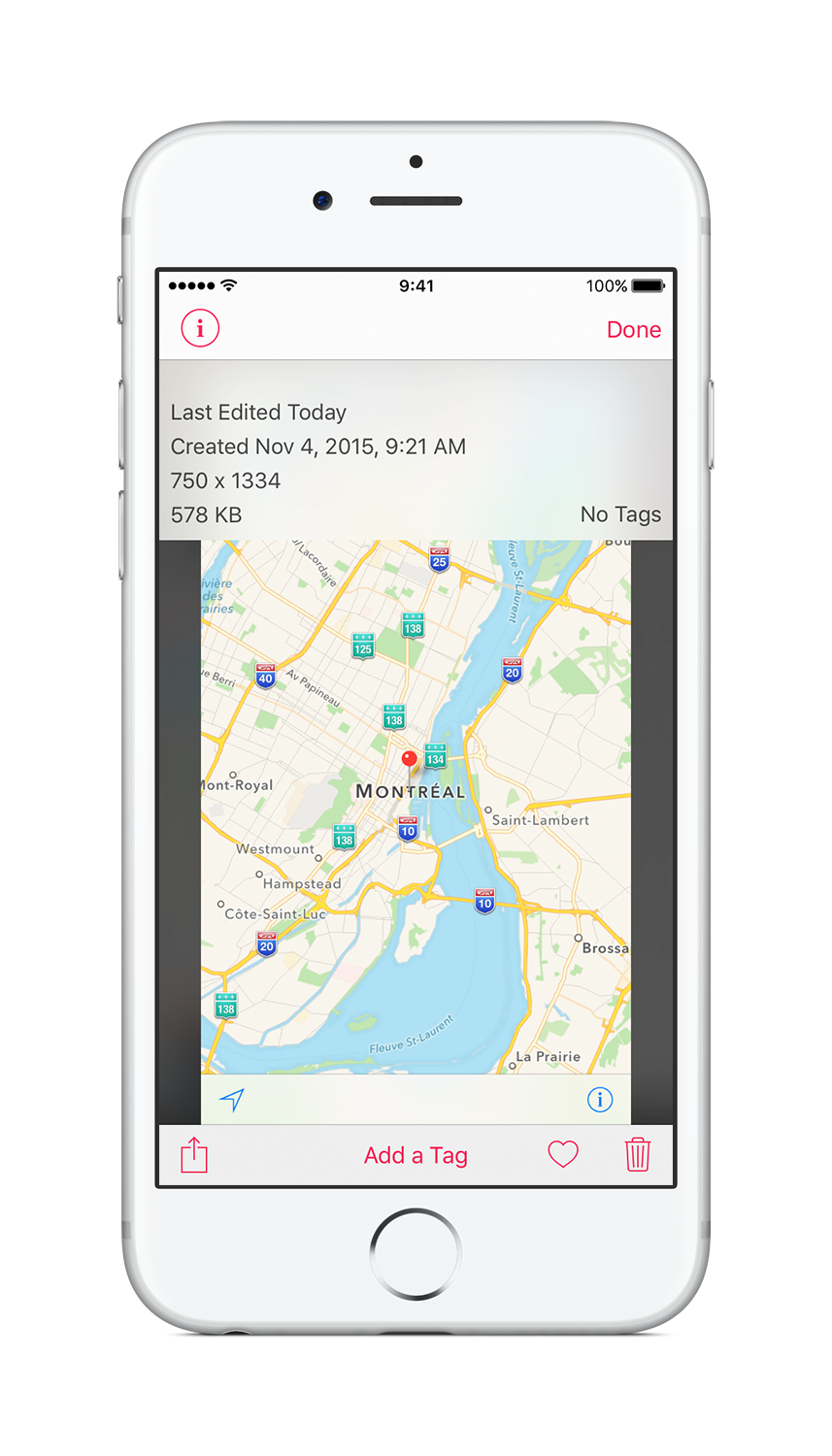Screenshots Pro for iPhone and iPad
Screenshots Pro 2021.7 - Available Now
Screenshots Pro makes it simple to manage your iPhone, iPad, and Apple Watch screenshots. Powerful, easy-to-use tools like Quick Actions and the Dashboard put you in control of your screenshots.
Screenshot Pro is looking for beta testers. Join the beta.
“If you are a current [Screenshots Pro] user or are interested in trying out the app, then you will be happy about the recent update bringing new and improved features. With fresh ways to search, improved voiceover and accessibility, and bulk screenshot sharing, organizing, tagging, and syncing your screenshots has never been easier.”
New in Screenshots Pro
Screenshots Pro 2021.7 brings the following new features:
Added device frames for the iPhone 13 series, iPad mini 8.3", and Apple Watch Series 7.
New Extra Large widget size for iPad
Swiping through device frames now shows the device model name and color
Screenshot Device framing
Photo Library Cleanup
iOS treats screenshots like any other photo but that doesn't mean you want them scattered throughout your library. Screenshots Pro makes quick work of common tasks like deleting all screenshots or moving them to a safe place away from your Photo Library.
Screenshot Search
No more endless scrolling through thousands of photos trying to find a specific screenshot. Screenshots Pro includes powerful yet easy to use search for both Photo Library and Archive screenshots. Search by Device Type, Tag, or screenshots marked as Favourite. It's never been easier to find the perfect screenshot.
Screenshot Archive with Sync
If you have screenshots that should be kept away from prying eyes, store them in the Screenshots Pro Archive. Screenshots stored in the Archive are contained within the app and synced between all your devices.
Archived screenshots can also take advantage of great features like Tags which aren't available in the Photos app.
Quick Action Shortcuts
Screenshots Pro includes convenient shortcuts to help with complex tasks. Select all screenshots of a certain device type or screenshots created in the last month. You can also delete all screenshots faster than ever. Quick Actions are available for both screenshots in the Photo Library and Archive.
Your Screenshots in Detail
It's easy to find the exact pixel dimensions and file size of any screenshot with the Info Panel. It also includes the date a screenshot was created or last modified and the number of Tags for an archived screenshot.
Why bother deleting screenshots?
Left unchecked, iOS devices can rack up hundreds of megabytes worth of screenshots. Reclaim that space with Screenshots Pro and view lifetime space savings in the Dashboard!
The Dashboard also includes detailed stats about your screenshot library including combined library disk size and number of screenshots by device.
Now Available on the App Store
Screenshots Pro requires an iPhone, iPad, or iPod touch running iOS 14 or later. Syncing features require your device be signed into iCloud with iCloud Drive enabled. Some features require a Screenshots Pro Premium Subscription.
Copyright © 2015 - 2021 Wesley Dyson. Made in Canada.